Windows Task Manager is a task manager included with Microsoft Windows operating information providesd on the performance of computer and running applications from committing load information and memory, network activity and statistics , processes and CPU usage, registered users, and system services. Task Manager can also be used to set process priorities, processor affinity, the power to complete the process, and shutdown, reboot, hibernate or shut down Windows. The task list was able registration process running and kill them, or create a new process.
So now you know what is task manager and it's main purposes.So let's start Some tricks with windows task manager.
There are several methods to launch task manager.
* Click alt+ctrl or Click alt+ctrl+esc to launch task manager.
Then you will see the currently running programs. Then select the program and click end task to close that application.
*Click on the processes tab to see the currently running programs. right click on the process you want to close or change priority.
you can also see the computers performance and network usage from the appropriate tabs.
When your system gets crashed, You can use task manager to close running processes and recover pc without restarting.
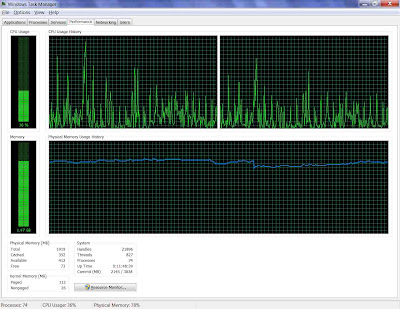



0 comments:
Post a Comment